This webpage provides guidelines for thesis submission to postgraduate students at the Department of Civil & Construction Engineering of the University of Nairobi. This webpage is continuously updated, the student and supervisor are requested to review it each time before corresponding with the department.
Research Concept Paper Template
The student may use this Research Concept Paper Template.
Proposal Document Standards
The student should use the following template to ensure their document is up to standard.
- Faculty of Engineering (FEng) proposal template. The FEng Title Page Proposal template. The main body of the proposal (Introduction, Literature Review, Methodology, Workplan & Budget and References) of the proposal should not exceed 30 pages.
- The student may use this Thesis Proposal Checklist (used to review the student's thesis proposal) as a guide to ensure the document is in order.
Thesis Document Standards
The student should use the following template to ensure their thesis is up to standard.
- Faculty of Engineering (FEng) thesis template. The student may use this Thesis Template as guide. The Thesis Template template is slightly modified from the Proposal template.
Correspondences and Email Header Guidelines
All correspondences to the department regarding thesis submission must be done using the dedicated department's email. Postgraduate Correspondence, Civil & Construction Engineering civileng-pg@uonbi.ac.ke. Please copy your supervisors in all communications sent; doing so will enable the department to capture the student's and supervisors' email addresses and will make future correspondences with the student and the supervisor much easier. Endeavour to use the students' university email (studentname@students.uonbi.ac.ke). The student must include their registration number in all correspondences to the Department. The subject of every inquiry should be as follows, 'Inquiry - Student Name - Registration Number', for example, 'Thesis Submission Follow Up - Anony Mous - F56/12345/2021'. The subject should be in title case (mixed upper and lower cases). Do not use all uppercase letters. Use of the title case allows the department to easily copy and record the requests to a spreadsheet without a lot of further formatting. Similarly, ensure the registration number on the email subject has slashes (not hyphens). It helps a lot.
The department keeps the requests in digital form, kindly comply with these requirements of writing the subject to assist in the retrieval of records. Email filters have also been configured to automatically forward the email to the appropriate staff based on the subject header. The sender's compliance will ensure faster delivery of service.
Because of the large correspondences received, the department may not respond to your email but the request will be recorded in the spreadsheet embedded at the end of this webpage.
Tracking
To track the status of your request please visit the THESIS STATUS tracking page.
Filenames of PDF documents
The files the student should also take the format of the Email Subject. However, when writing the registration number, the student should use the hyphen character instead of the back slashes. For example, when submitting a fresh thesis proposal, the subject of the email should be 'Fresh Proposal Submission - Mous Anony - F56/1234/2021' and the PDF file should be named 'Fresh Proposal Submission - Mous Anony - F56-1234-2021'.
Student University Email Account
Students are encouraged to set up the university email account via the student's portal on https://smis.uonbi.ac.ke. Students with university email accounts will be provided with Turnitin accounts to self-check their work.
Advisory: It is important to note that the university email account receives a lot of updates from the University Corporate Affairs which may drown out other important emails. To filter out these updates, see this brief pictorial guide on how to effectively Manage your University Email Account.
Student University Email ICT Support
Students who have forgotten their previous passwords and require recovery of the student email account can request a recovery code by writing an email to ictsupportcae@uonbi.ac.ke through their personal email (Gmail, Yahoo, Work Email etc.). The subject of the email should be 'Student Email Recovery - Student Name - Registration Number', for example, 'Student Email Recovery - Another Student - F16/12345/2021'.The body of the email should also include the student university email account to be recovered, phone number and any other relevant information. Copy the Department, civileng-pg@uonbi.ac.ke to assist you with follow up. The student will receive a code to activate the student university email from their personal email. The student is advised to be alert as the code sent to the student will expire six hours after the code is generated. The student should act immediately to restore their account once they receive the code.
The student can also make a physical visit in to the Faculty of Engineering ICT office on Ground Floor, Old Engineering Block, Harry Thuku Road.
WhatsApp Support Group
There is a support group on WhatsApp where a student can submit queries, compliments, and complaints. WhatsApp - CCE Thesis Support Group.
Phone Calls
Studies show that interruptions, no matter how big or small, impact the productivity of workers. Interuptions pull workers out of their flow and stop individual productivity in its tracks. In the short term, interruptions disrupt productivity and hamper employees from completing their immediate tasks. In the long term, interruptions cause projects to pile up, making workloads unmanageable and causing employees to struggle to make progress on multiple projects. Students should therefore refrain from calling staff; queries should be made via email, the student's query will be addressed in due course. The email sent should follow the email header guidelines outlined above as per the 'Correspondences and Email Header Guidelines'. For slightly faster feedback, please post your query on the Thesis WhatsApp Support Group. Another student or a staff member will respond to it. Sending direct messages or WhatsApp messages has the same effect of interupting workers, the student is encouraged to make their queries via email.
Extension of Registration
Students whose registration has expired will be required to renew their registration. Students who registered more than five years ago have expired registrations. For example, in the year 2025, a student with a registration number ending /2019 has their student status expired and must extend their registration. The student should write to the Chairman, Department of Civil & Construction Engineering requesting an extension of their registration. The Department will then forward the request to the Faculty. The Faculty will then process the request for Senate approval according to student progression guidelines. The student may use this Extension of Registration template as a guide. The student should ensure that the main supervisor signs next to their name on the document before sending it. The student should send the letter as a signed PDF document to civileng-pg@uonbi.ac.ke. The subject of the email should be 'Extension of Registration - Student Name - Registration Number'. Do not use all uppercase in the subject. Use title case. Title case is a mix of uppercase and lowercase letters as indicated on this webpage. Similarly, ensure the registration number on the email subject has slashes (not hyphens). The student should copy all the supervisors' email addresses.
The filename of the PDF document
The PDF file should be named 'Extension of Registration - Student Name - F56-1234-2021'.
Provisional Extension of Registration (PhD Students Only)
PhD Students whose provisional registration has exceeded six months willl be required to extend their registration. The student should write to the Deputy Vice-Chancellor - Academic Affairs, through the Dean, Faculty of Engineering and through the Chairman, Department of Civil & Construction Engineering requesting provisional extension of registration. The student may use this Provisional Extension Request as a guide. The student should send the letter as a signed PDF document to civileng-pg@uonbi.ac.ke. The subject of the email should be 'Provisional Extension - Student Name - Registration Number'. Do not use all uppercase in the subject. Use title case. Title case is a mix of uppercase and lowercase letters as indicated on this webpage. Similarly, ensure the registration number on the email subject has slashes (not hyphens). The student should copy all the supervisors' email addresses.
The filename of the PDF document (PhD Students Only)
The PDF file should be named 'Provisional Extension - Student Name - F56-1234-2021'.
The student will receive a letter from the academic registrar extending their registration status on the condition that they pay an extension fee. The letter provided will have instructions on how to make the payment.
Advisory: A student who has an overpayment in their fees can direct the excess fees to pay the extension fees by instructing the Finance Department to do so. The narrative for the transfer should be 'Registration Extension Fee Deduction'. The Student Finance Department is in Room G3, Ground Floor, Mahatma Gandhi Wing, Main Campus, Harry Thuku Road, Nairobi.
Once this charge is effected, the student should go to the SMIS portal and download the fee statement with the narrative 'Registration Extension Fee Deduction' visible. This fee statement will act in place of the receipt. This payment should then be sent as the instructions sent via email.
Payment of Extension of Registration
Once payment is made. Kindly send the payment receipt to pg@uonbi.ac.ke as indicated in the letter. Include the letter of extension sent to you as a second attachment in that email. Copy civileng-pg@uonbi.ac.ke
Advisory: All payments should be made by direct physical deposit to the bank, where a deposit slip should be obtained. The narrative or description of the financial transaction should include the student's registration number. MPesa, Pesalink, credit and debit cards, bank transfers and RTGS payments are not encouraged as they will require further follow-up with Student Finance by the student. The Student Finance Department is in Room G3, Ground Floor, Mahatma Gandhi Wing, Main Campus, Harry Thuku Road, Nairobi. The payment is considered successful once the amount is reflected on the SMIS portal.
The filename of the PDF document
The payment receipt in the PDF file format should be named 'Payment of Extension - Student Name - F56-1234-2021'. The letter of extension should be named 'Terminal Extension of Registration - Student Name - F56-1234-2021'.
Advisory: The most opportune time to make the payment of extension (to maximise on the limited additional time) is as the student submits the 'Uploaded Thesis Proposal' if the proposal had not yet been approved by the Academic Registrar/Deputy Vice-Chancellor - Academic Affairs or as you submit the 'Intent to Submit Thesis' if your proposal had already been approved by the Academic Registrar/Deputy Vice-Chancellor - Academic Affairs.
Change of supervisors
A change of supervisors is usually initiated by the student. Students whose proposals have NOT yet been approved by the department can change at any point during the proposal stage. Students whose proposals have already been approved by the Deputy Vice-Chancellor can request to change their supervisors through a letter. The student should address the letter to the Chairman, Department of Civil & Construction Engineering, requesting a change of supervisor. The student may use this Change of Supervisors template as a guide. The student should ensure that the supervisor signs next to their name on the document before sending it. The student should send the letter as a signed PDF document to civileng-pg@uonbi.ac.ke. The subject of the email should be 'Change of Supervisors - Student Name - Registration Number'. Do not use all uppercase letters in the subject. Use title case. Title case is a mix of uppercase and lowercase letters as indicated on this webpage. Similarly, ensure the registration number on the email subject has slashes (not hyphens). The student should copy all the supervisors' email addresses.
Students who wish to drop a supervisor must have their request supported with a letter from the supervisor to be dropped. The supervisor may take advantage of the Supervisor's Withdrawal template as a guide.
The filename of the PDF document
The PDF file should be named 'Change of Supervisors - Student Name - F56-1234-2021'.
Other general queries such as Transcript requests, Missing marks, Course registration, Timetables and other requests must be directed to the Department's main email address: civileng@uonbi.ac.ke.
Identifying a research topic
Candidates will be required to undertake research guided by at least one supervisor competent in the subject area and field of research in which the candidate proposes to work. The main supervisor must come from the Department where the student is registered. To approach a supervisor, prepare a research concept paper and consult the supervisor. The student may use this Research Concept Paper Template. The student should then prepare a proposal in consultation with the supervisor, get the proposal and then conduct the research. After the research, the candidate shall be required to submit a thesis for examination.
The student should approach any of the lecturers that hold a PhD degree whose speciality is in a field that the student is interested in researching on. The supervisors should guide the student in the process of writing a thesis proposal. The student may use this Proposal template as a guide. The candidate, in close liaison with the supervisors, shall develop the proposal. When the supervisors are satisfied that the draft proposal has attained a reasonable quality, they will allow the candidate to present it at a seminar with at least 30% of the academic members of staff of the Department.
Requirements for the supervisors
A minimum of two supervisors shall be appointed for each candidate of whom the first should be an academic staff in the Department of Civil & Construction Engineering. The first supervisor must be a PhD holder and a Senior Lecturer. The second supervisor must be an academic member of staff. The second supervisor can be from the Department of Civil & Construction Engineering or any other Department at the University of Nairobi. Supervisors should have the rank of Senior Lecturer and above.
External Supervisors
The Department, on request from the student, may appoint a third supervisor from any other institution. If a third supervisor from another institution is nominated, their CV must be availed to the Department. The external supervisor must have the rank of senior lecturer and above, has three years of post-PhD experience, publications and prior supervisions.
Letter of Introduction
Candidates requiring a letter of introduction in order to carry out research in a different institution should request the letter from the Department via email through civileng-pg@uonbi.ac.ke. The subject of the email should be as follows 'Letter of Introduction - Student Name - Registration Number'. The subject should be in title case (mixed upper and lower cases). Do not use all uppercase letters. Similarly, ensure the registration number on the email subject has slashes (not hyphens).The student must include the topic of their thesis and the address/es to which the letters should be addressed. If no specific address is mentioned, the letter will be addressed "To Whom It May Concern".
Renewal of Scholarships
Students who were awarded scholarships in the first year will be required to apply for the renewal of the scholarship for the second year. The scholarship renewal form can be downloaded here. The scholarship renewal application should be accompanied by the first year transcript. By the time the student requests the renewal, it is expected that the scholarship student should already be involved in some teaching assistantship and have made some significant progress on their research proposal in consultation with their supervisor since the supervisor will be required to fill in some sections of the form.
Research Allowance Form
Students who have secured funding scholarships or are being funded by their employer and their research allowances have been paid directly to the university account can request for these funds by filling the university's Research Allowance Form. The form must be downloaded and be filled with a physical pen and paper. The physical filled form should be delivered by the student Students Finance in Room G3, Ground Floor, Gandhi Wing, Main Campus, Harry Thuku Road.
Setting up a Proposal Seminar Online
The candidate should prepare presentation slides on their proposed research. The student should rehearse to ensure that their presentation lasts no more than 15 minutes. The candidate may use university slides template to make the slides. The candidate should set up an online meeting via Google Meet and invite academic members of staff and other interested stakeholders. The student may use this guide on setting up online classes to schedule and present in the seminar. The main supervisor must attend the meeting. The minutes of the recommendations made during the presentation shall be forwarded to Faculty Postgraduate Studies Committee (FPSC) together with the revised version of the proposal. The student may use this Minutes template as a guide. The student should make arrangements prior to the online meeting on who will take the minutes. The student must also adopt good presentation techniques and must refrain from reading the slides content to the audience.
Getting a Turnitin Similarity Index Report
To get a similarity index report, send the proposal document to civileng-pg@uonbi.ac.ke and copy all the supervisors' emails. Endeavour to use the students' university email (studentname@students.uonbi.ac.ke). The document to be sent should only contain Item No. 1 to Item No. 4 of the list in the requirements below. Item No. 5 to Item No. 7 should not be in the document to be checked. The document to be checked for plagiarism need NOT be signed by the student nor the supervisors. . The document sent must be in editable format (DOCX) format. Documents in Portable Document Format (PDF) will not be scanned.
The subject of the email should be as follows 'Similarity Index Report - Student Name - Registration Number'. For example. 'Similarity Index Report - Mous Anony - F56/12345/2021'. The subject should be in title case (mixed upper and lower cases). Do not use all uppercase letters. Similarly, ensure the registration number on the email subject has slashes (not hyphens). It is important that you stick to this format for the following reasons:
- The email received is automatically forwarded to the email of the staff responsible for running your document through Turnitin. Email filters have been configured to only forward the document based on the subject header.
- The department will capture the student's and supervisors' email addresses and will make future correspondences with the student and the supervisor much easier. Emails requesting the Similarity Index Report without copying the supervisors' email addresses will not be acted on.
A Turnitin report will be sent back to the student in five business days. The student should extract the summary pages of the similarity index report for signing by the student and the supervisors. Please note that any Similarity Index Report that is not signed and dated by the student and the supervisor is invalid. The signatures should be on the report that shows the total percentage. The student may use this signed Turnitin sample report for guidance. Some technical knowledge of editing PDF documents is necessary. The similarity index report should be below 15% (14% and below only). The student is advised to only attach the summary pages of the similarity report (see signed Turnitin sample) and not the whole Turnitin report nor the first page only.
Please note the whole document (Item No. 1 to Item No. 4) [Listed below] should be scanned hence the allowance of below 15%. Sentences in quotes and the bibliography will not be marked as plagiarised. The document to be submitted will not be deposited to any repository.
Similarity Index Report Student Self-Check
If you have a student email address, an account will be set up for your after your first Similarity Index Report request. Go to your student email account and activate the account. Do NOT go to the Turnitin home page and try to create an account. The student must only use the link sent to them on their student email to activate the account. Click the link. [If the link cannot be found in the student's email, proceed to the Turnitin Homepage and click "Sign in with Google" and follow the subsequent steps]. In the new window, click "Sign in with Google". In the new webpage select the Google account that has your students.uonbi.ac.ke account. Accept and give Turnitin permissions. You will be directed to the Turnitin webpage, then click 'FCC6 199', 'Open' and then 'Upload Submission'. You can upload your submission and wait for a few minutes and then download the similarity index report. To upload another version, please click the upload button (the button with an arrow pointing upwards, next to the score of the previous submission).
Students without student email accounts will have to request every time they need a similarity index report.
Filename of the DOCX (Microsoft Word) document
The DOCX file should be named 'Similarity Index Report - Student Name - F56-1234-2021'.
AI Writing
The use of AI-assisted tools and large language models in MSc and PhD research is encouraged for legitimate academic purposes such as analysis, brainstorming, conceptualisation, literature exploration, and methodological support. However, excessive reliance on AI for direct text generation often produces work that is difficult to read and assess due to weak conceptual coherence, superficial analysis, generic language, poor logical flow, and limited demonstration of original scholarly insight. Accordingly, AI-generated or AI-assisted text must not exceed 20% of the submitted thesis proposal or thesis. The use of AI specifically to generate narrative content to meet CUE-approved word counts is not acceptable. Students remain fully responsible for intellectual ownership, critical engagement with theory and data, and clear articulation of their original contribution. Breaches of this guideline may be treated as violations of academic integrity. Documents exceeding this threshold will not be processed.
Getting Academic Transcript for First Year (MSc Students)
The student can request a transcript from the Department through writing and delivering it to the Office of the Chairman. A typed letter is preferred. The letter should have the student's registration number and name. The student can also make the request through the department's main email address: civileng@uonbi.ac.ke.
Funding Opportunities
Funding opportunities are available on successful application to a relevant grant. These opportunities are advertised every Thursday via the University email from the Office of the Deputy Vice-Chancellor (Research, Innovation & Enterprise). The funding opportunities are collated on the landing page of https://uonresearch.uonbi.ac.ke under the funding news tab. The candidate is advised to reach out to the Office of the DVC - RIE for further guidance and facilitation. Seeking research funding is one of the office's key role and the staff there will be glad to assist you. The office is located on the 15th Floor, UoN Tower, Main Campus, University of Nairobi, Nairobi.
Submission of the Thesis Proposal to the Faculty of Engineering
The requirements to submit the Thesis Proposal to the Faculty of Engineering are as follows:
- Faculty of Engineering (FEng) Title Page without a page number. The FEng Title Page is included in this Proposal template.
- Declaration and Approval page with all the signatures on the second page [Page number (i)]. The Declaration and Approval Page is included in this Proposal template.
- Signed UoN Declaration of Originality. The UoN Declaration of Originality Form is included in this Proposal template.
- Main Proposal Document (Acknowledgement, Table of Contents, Abstract, Introduction, Literature Review, Methodology, Budget & Workplan, References and Appendices). The student may use this Proposal template as a guide.
- Minutes of the Proposal Seminar. The student may use this Minutes template as a guide.
- First Year Transcript (MSc Students).
- Turnitin Antiplagiarism Report. The similarity index should be below 15%. (The student and the supervisors should sign and date on the page that shows the percentage).
Order of Components
Please compile your document into one PDF in the order above. The student should NOT upload the thesis proposal yet. Guidance and requirements for uploading are given further below on this webpage.
Submit the document through your supervisors, through the Department of Civil & Construction Engineering civileng-pg@uonbi.ac.ke to the Dean, Faculty of Engineering. The student may use this Thesis Proposal Checklist (used to review the student's thesis proposal) as a guide to ensure the document is in order.
Filename of the PDF document
The PDF file should be named 'Fresh Proposal Submission - Student Name - F56-1234-2021'.
Submission of Thesis Proposal through Email
Submission must be done by email in soft copy. Only one compiled PDF document is to be submitted. The subject of the email should be as follows, 'Fresh Proposal Submission - Student Name - Registration Number'. For example, 'Fresh Proposal Submission - Another Student - F56/12345/2021'. The subject should be in title case (mixed upper and lower cases). Do not use all uppercase letters. Similarly, ensure the registration number on the email subject has slashes (not hyphens). There are two ways of submitting the document via email. Please use this subject header so that the email received is automatically forwarded to the email of the staff responsible for acting on the document. Email filters have been configured to only forward the document based on the subject header.
- The student can ensure the document is signed by the supervisors before sending it to the Chairman of the Department, civileng-pg@uonbi.ac.ke and copy the supervisors' email, or
- The student can send the document to the Chairman of the Department, through the supervisors via email.
Option 1 is strongly preferred and recommended. To use Option 2 to submit your document, kindly send an email to the second supervisor asking them to sign and date on the relevant pages and forward it to the first supervisor and to inform them to sign and date on the relevant pages and forward it to the Chairman civileng-pg@uonbi.ac.ke. The student should not just copy all the interested parties in one generic email; the forwarding email should have detailed instructions to the various supervisors on what the supervisors should do. See the sample email below:
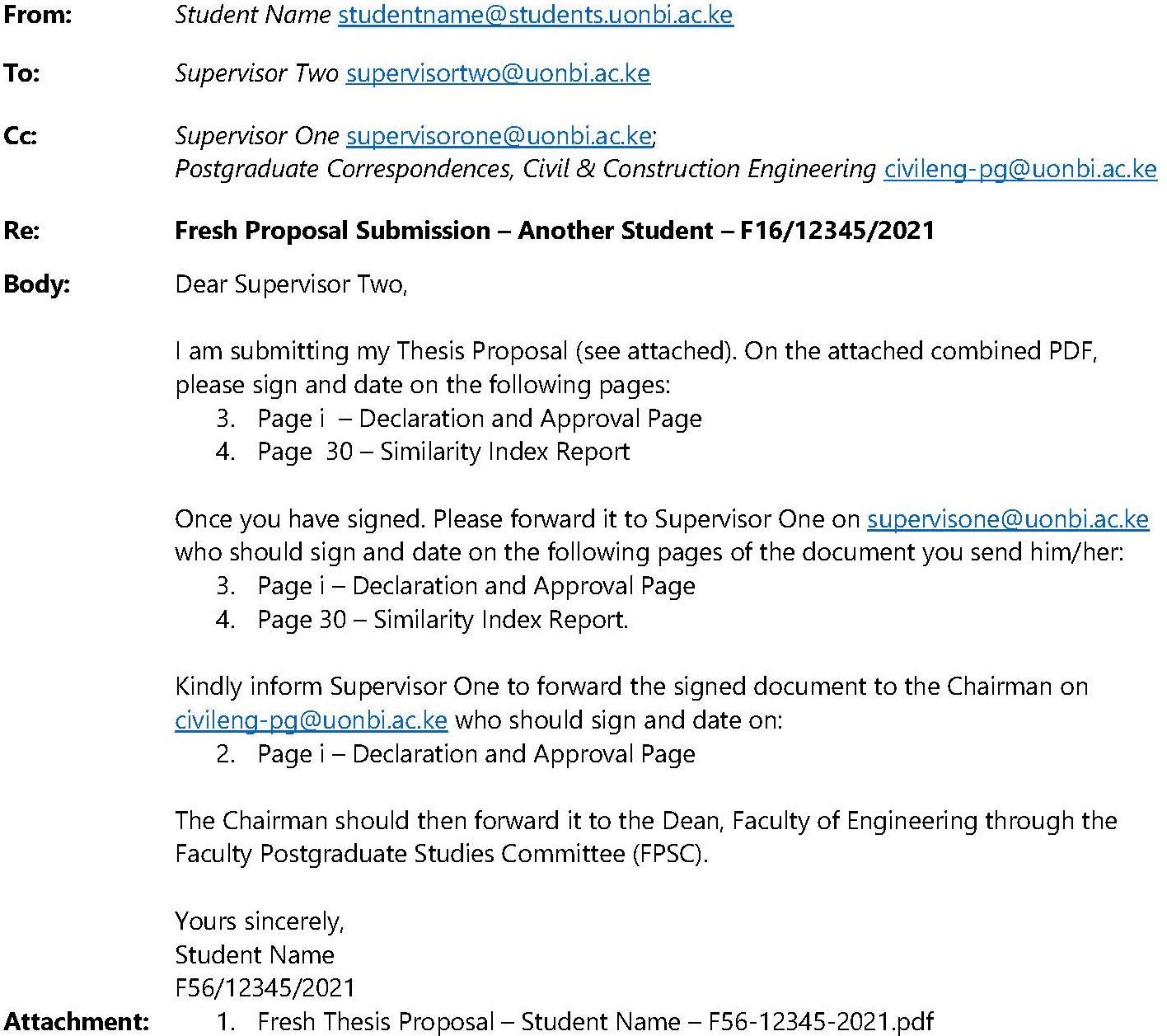
The chairman will approve and forward the Fresh Thesis proposal to the Faculty Postgraduate Studies Committee (FPSC). At the FPSC, the document is distributed to reviewers at their next scheduled meeting. The reviewers will give comments, suggestions and improvements to the submitted proposal at various dates. The FPSC chairman will consolidate all the reviews into one report and send it to the student through the department.
*Students under Supervision by the Chairman
If the Chairman also serves as the student's supervisor, kindly get the other supervisor to sign the document in the relevant sections and then submit it to the department as if the Chairman, in his supervisor role, has already signed. The Chairman will sign for both roles, both the supervisor and the chairman, while submitting the document to the Faculty.
Follow Up
It is the student's responsibility to follow up on the approval process of their thesis proposal. If the student has not received feedback after one month from the date of submission, the student should follow up on their thesis status with the Coordinator of Postgraduate Studies, Department of Civil & Construction Engineering.
The physical location of the office of the Coordinator of Postgraduate Studies, Department of Civil & Construction Engineering is: Office Number 110, 1st Floor, Old Engineering Block, Harry Thuku Road, Main Campus, Nairobi.
Resubmission of the Thesis Proposal to the Faculty of Engineering
The thesis proposal will be reviewed and it will be returned with some corrections from the Faculty Postgraduate Studies Committee (FPSC). As you submit the corrected proposal, ensure you meet the following requirements:
- Faculty of Engineering (FEng) Title Page without a page number. The FEng Title Page is included in this Proposal template.
- Declaration and Approval page with all the signatures on the second page [Page number (i)]. Please note that the supervisors should sign again. Avoid repasting the signatures that were in the initial document. The Declaration and Approval Page is included in this Proposal template.
- Signed UoN Declaration of Originality. The UoN Declaration of Originality Form is included in this Proposal template.
- Main Corrected Proposal Document (Acknowledgement, Table of Contents, Abstract, Introduction, Literature Review, Methodology, Budget & Workplan, References and Appendices). The student may use this Proposal template as a guide.
- Original Minutes of the Proposal Seminar.
- First Year Transcript (MSc Students).
- Turnitin Antiplagiarism Report on the Corrected Proposal Document. The Corrected Proposal Document should then be rechecked for plagiarism. The procedure for getting the Turnitin Similarity Index Report is outlined above (The student and the supervisors should sign and date on the page that shows the percentage). Please note that the supervisors should sign again. The student must NOT repaste the signatures that were in the initial document.
- The original Faculty Postgraduate Studies Committee (FPSC) Reviews.
- Table of Corrections. Avoid the use of lazy comments such as 'Ammended', 'Done', 'Corrected in Manuscript' or 'Attached'. Instead, make detailed responses to the reviewers' comments. Be clear about how you responded (copy and paste the updated text next to the reviewers’ comments) and state where this fits into the manuscript (with a page number). This practice allows the reviewers to easily see that you have taken all the reviewers’ comments on board and evaluate your response to each of their concerns. Please read this article on how to properly respond to Reviewers' comments. The student may use this Table of Correction as a guide.
- Certificate of Corrections from the supervisors addressed to the Dean, Faculty of Engineering, through the Chairman, Civil & Construction Engineering and through the Faculty Postgraduate Studies Committee (FPSC). The student may use this Certificate of Correction template as a guide.
IMPORTANT: Please review your work plan to match the current dates. The dates signed on the proposal must also reflect the current dates. The date on the cover page must also be updated.
Order of Components
Please compile your document into one PDF in the order above. The student should NOT upload the thesis proposal yet. Guidance and requirements for uploading are given further below on this webpage.
Submit the document through your supervisors, to the Department of Civil & Construction Engineering civileng-pg@uonbi.ac.ke and copy the supervisors' email addresses. The Department will forward the document to the Dean, Faculty of Engineering. The subject of the email should be as follows, 'Revised Proposal Submission - Student Name - Registration Number'. For example, 'Revised Proposal Submission - Another Student - F56/12345/2021'. The subject should be in title case (mixed upper and lower cases). Do not use all uppercase letters. Similarly, ensure the registration number on the email subject has slashes (not hyphens). Please use this subject header so that the email received is automatically forwarded to the email of the staff responsible for acting on the document. Email filters have been configured to only forward the document based on the subject header.
Filename of the PDF document
The PDF file should be named 'Revised Proposal Submission - Student Name - F56-1234-2021'.
The chairman will approve and forward the Revised Thesis proposal to the Faculty Postgraduate Studies Committee (FPSC). At the FPSC, the document is distributed to reviewers at their next scheduled meeting. The reviewers will then confirm that the initial comments they gave have been addressed satisfactorily. It is for this reason that the student should include the FPSC reviews as they were. If fully addressed, the proposal is approved. If the comments have not been fully addressed, the FPSC returns the document to the student through the department to address the unattended comments. The department will send the student further comments.
Further Revised Proposal
To resubmit the further revised proposal, kindly submit with the subject 'Further Revised Proposal Submission - Another Student - F56/12345/2021' and copy all the supervisors' emails. Similarly, ensure the registration number on the email subject has slashes (not hyphens).
Filename of the PDF document
The PDF file should be named 'Further Revised Proposal Submission - Student Name - F56-1234-2021'.
FPSC Approval
Once FPSC approval is done, the student will also receive minutes of the deliberations from the FPSC and the filled out Declaration and Approval Page [Page i] (including the Dean's Signature and Stamp). The student should then compile a single document in the order below.
Final Approved Document to be Uploaded to Postgraduate Tracking System
- Faculty of Engineering (FEng) Title Page without a page number. The FEng Title Page is included in this Proposal template.
- Declaration and Approval page with all the signatures on the second page [Page number (i)]. This declaration page should have all the parties signatures: the student, the supervisors, the Chairman - Department of Civil & Construction Engineering, the Chairman - FPSC and the Dean - Faculty of Engineering.
- Signed UoN Declaration of Originality. The UoN Declaration of Originality Form is included in this Proposal template.
- Main Corrected Proposal Document (Acknowledgement, Table of Contents, Abstract, Introduction, Literature Review, Methodology, Budget & Workplan, References and Appendices). The student may use this Proposal template as a guide.
- Minutes of the Proposal Seminar.
- First Year Transcript (MSc Students).
- Turnitin Antiplagiarism Report on the Corrected Proposal Document.
- The original Faculty Postgraduate Studies Committee (FPSC) Reviews.
- Table of Corrections. Avoid the use of lazy comments such as 'Ammended', 'Done', 'Corrected in Manuscript' or 'Attached'. Instead, make detailed responses to the reviewers' comments. Be clear about how you responded (copy and paste the updated text next to the reviewers’ comments) and state where this fits into the manuscript (with a page number). This practice allows the reviewers to easily see that you have taken all the reviewers’ comments on board and evaluate your response to each of their concerns. Please read this article on how to properly respond to Reviewers' comments. The student may use this Table of Correction as a guide.
- Certificate of Corrections from the supervisors addressed to the Dean, Faculty of Engineering, through the Chairman, Civil & Construction Engineering and through the Faculty Postgraduate Studies Committee (FPSC). This Certificate of Corrections should have all the parties signatures
- Signed Faculty Postgraduate Studies Committee (FPSC) minutes approving the forwarding of the proposal to the Deputy Vice-Chancellor - Academic Affairs.
Filename of the PDF document
The PDF file should be named 'Uploaded Thesis Proposal - Student Name - F56-1234-2021'.
Uploading to the Postgraduate Tracking System
Before uploading the compiled document above, the student should ensure that they have first been assigned supervisors on the Postgraduate Tracking System on the Students Management Information System on smis.uonbi.ac.ke. The student can check the assigned supervisors as shown in the screenshot below:
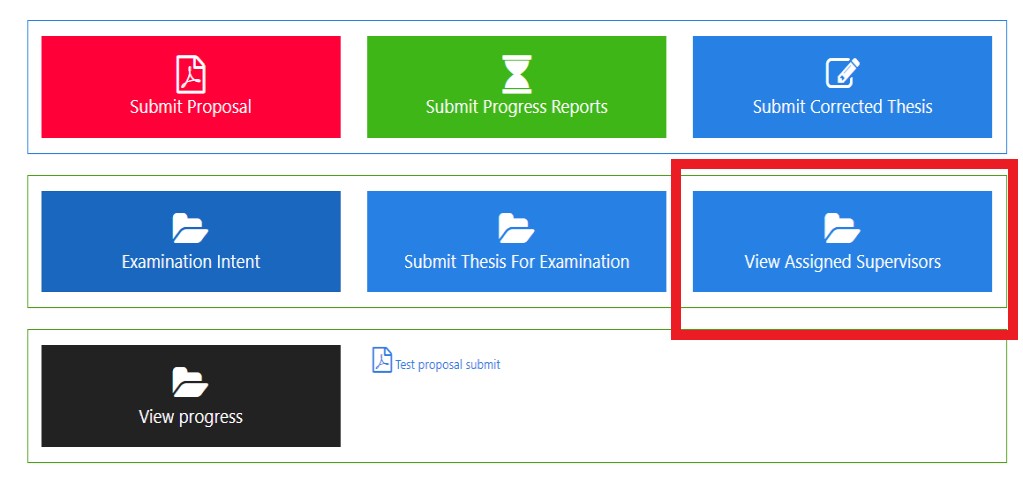
If the students has not been assigned, the student should notify the department via email civileng-pg@uonbi.ac.ke with the subject being 'Supervisors - Student Name - Registration Number'. The body of the email should have the names of your supervisors.
Once assigned, the student should upload the compiled PDF document onto the Postgraduate Tracking System.
Uploading to the Postgraduate Tracking System
Please see this Guide on using the Postgraduate Tracking System. When uploading to the Tracking System. The student should ensure that the following instructions are followed to the letter. Step 6 in the photograph below is absolutely critical and the student must wait for the document to upload to the system before forwarding the submission. Please note that it is impossible to change any item once this process has been performed.
![]()
The student should then alert the supervisor that they have uploaded their fully signed proposal (Item No. 1 - Item No. 11) on the Postgraduate Tracking System. The student may use this uploaded thesis sample for reference. Students who had uploaded the proposal before approval will require reuploading the thesis proposal.
Reuploading to the Postgraduate Tracking System
To reupload, the student should click on the 'Test proposal submit' link (circled in the image below). Once the student clicks on this link, they should click on 'Create Proposal' to reupload.
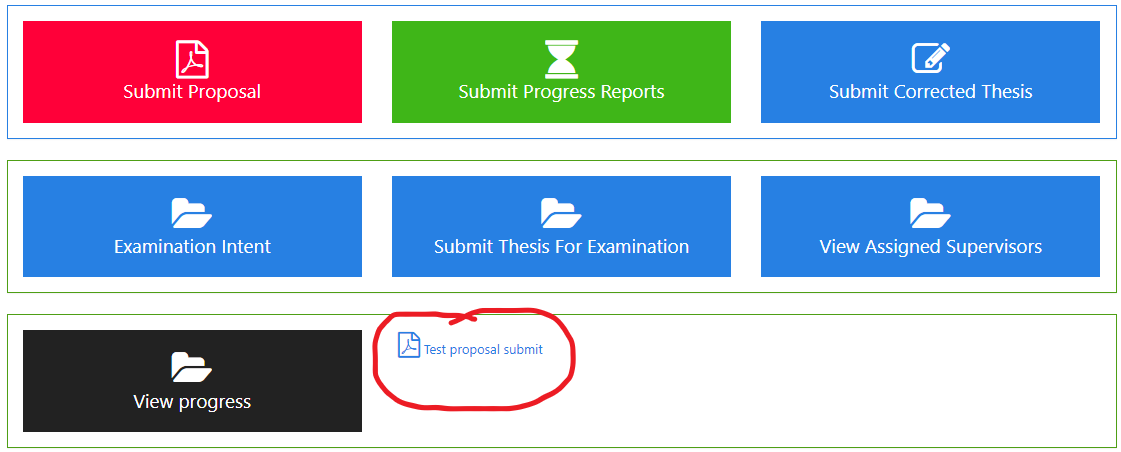
Please see this Guide on using the Postgraduate Tracking System. The student and the supervisor are encouraged to review this guide and understand their roles.
Sending the Uploaded Thesis Proposal to the Department
Once uploaded, the student should also send the compiled PDF document to the Department, civileng-pg@uonbi.ac.ke and copy the supervisors, the email subject should be 'Uploaded Thesis Proposal - Student Name - F56/1234/2020'. The subject should be in title case (mixed upper and lower cases). Do not use all uppercase letters. Similarly, ensure the registration number on the email subject has slashes (not hyphens). The student should ensure that their registration status is in order prior to sending out the uploaded thesis proposal. For example, in the year 2024, students with registration number ending /2018 have their student status expired and must extend their registration and pay the required charges.
Filename of the PDF document
The PDF file should be named 'Uploaded Thesis Proposal - Student Name - F56-1234-2021'.
Advisory: Kindly note that the department has no access to the Postgraduate Tracking System and it is only by sending the Uploaded Thesis Proposal that the department gets the knowledge that you have uploaded the proposal and initiates the subsequent procedures.
Based on the fully signed uploaded proposal, the supervisors, Chairman and Dean will then approve the online document for forwarding to the Deputy Vice-Chancellor - Academic Affairs. Once approved by the Office of the Deputy Vice-Chancellor - Academic Affairs, the student will receive a letter from the Academic Registrar, accepting their proposal. The letter will grant the student the authority to officially begin their research and assign the supervisors officially. Please see the sample Letter of Approval that the student and supervisors will receive to commence research.
It is at this point that your proposal is considered fully registered in the system.
Technical Challenges with the Postgraduate Tracking System
Students with technical challenges with regard to the Postgraduate Tracking System should write an email to missupport@uonbi.ac.ke. Copy the Department, civileng-pg@uonbi.ac.ke to assist you with follow-up. The subject of the email should be 'Postgraduate Tracking - Student Name - Registration Number', for example, 'Postgraduate Tracking - Another Student - F16/12345/2021'.The body of the email should include the nature of the problem such as documents not attaching, or no documents available for download and request the ICT department to clear all documents in your portal and allow you to re-upload the documents.
Once the documents have been cleared, the student should reupload and request the supervisor to approve the online documents. Once reapproved by the supervisor, the student should notify the department that the documents have been approved.
The student can also make a physical visit to the Faculty of Engineering ICT office on the Ground Floor, Mechanical Engineering Block, Harry Thuku Road.
Thesis Document Standards
The student should use the following template to ensure their document is up to standard.
- Faculty of Engineering (FEng) thesis template. The student may use this Thesis Template as guide. The Thesis Template template is slightly modified from the Proposal template.
Advisory: The student is advised to start writing a journal article first before writing the thesis. Writing the journal article first will save the student a lot of stress and effort when it comes time to writing the thesis.
CUE requirements: A Master's thesis should be about 20 000 to 30 000 words while a PhD thesis should be about 40 000 to 50 000 words. UoN Statutes state that the PhD thesis should be not less than 50 000 words.
Progress Reports
The student can only get the letter to begin research if their compiled PDF (Items No. 1 - 11) has been uploaded to the Postgraduate Tracking System. Once they receive the letter, the candidate should immediately fill out their first progress report, have it commented and signed by the student and the supervisors only and then upload it on the Postgraduate Tracking system. Only fully signed progress reports should be uploaded on the tracking system. The student may use this Progress Report template. Please note that comments by the Chairman, Dean and Deputy Vice-Chancellor will be made on the Postgraduate Tracking System. The student may use this Progress Report sample for guidance. The following are the minimum key deliverables for the three progress reports:
Q1 - Securing of the NACOSTI Licence and commencement of experiments and data collection. Application of a permit for a research licence can be done via the NACOSTI website: https://research-portal.nacosti.go.ke/. Your application will be directed to ecitizen.go.ke/. The area of research will be primarily "Infrastructure, Communication and Information Sciences" but you may choose any which is more applicable. For the "Letter from your Institution", upload the proposal approval letter; for the "Letter of Affiliation", upload your admission letter; for location, select the appropriate location, or if it is global or outside Kenya, select "Nairobi, Kenya", for "Referees", select your supervisors, letters of ethical approval are not required for most research in civil engineering as there no human test subjects. You will pay the required fee and your licence will be processed. Attach your NACOSTI licence as you submit Progress Report Q1. Submit in as one compiled file.
Q2 - Completion of Data Collection, Experiments and Analysis. Attach formatted test data not exceeding three pages. Format and attach your data in one compiled file.
Q3 - Participation in a seminar or conference not organised by the University of Nairobi.
The student should also send the Progress Report to the Department department via civileng-pg@uonbi.ac.ke for record-keeping. The student must copy all the supervisors. The subject of the email should be, 'Progress Report Q1 - Another Student - F56/12345/2021' and so on for the other two progress reports for Q2 and Q3. The subject should be in title case (mixed upper and lower cases). Do not use all uppercase letters. Similarly, ensure the registration number on the email subject has slashes (not hyphens). The supervisors must be copied to the email sent to the department.
Filename of the PDF document
The PDF file should be named 'Progress Report Q1 - Student Name - F56-1234-2021'.
Uploading on the Postgraduate Tracking System
Follow the guidelines on the image below:

The tracking system might have issues, like skipping the number of a progress report. The key thing is that the progress report is sent to the Department via the email guidelines. The student is required to upload and send the department three fully signed progress reports by the time the student sends out the 'Intent to Submit Thesis'.
Follow Up
It is the student's responsibility to follow up on the approval process of their thesis proposal. If the student has not received feedback after one month from the date of submission, the student should follow up on their thesis status with the Coordinator of Postgraduate Studies, Department of Civil & Construction Engineering.
The physical location of the office of the Coordinator of Postgraduate Studies, Department of Civil & Construction Engineering is: Office Number 110, 1st Floor, Old Engineering Block, Harry Thuku Road, Main Campus, Nairobi.
Conducting the Thesis
The candidate will then perform the research and make a report. The candidate will be required to make progress reports after every quarter.
Publishing - Paper Submission to Peer-reviewed Journals
The candidate should make a paper submission to peer-reviewed journals. One journal article is required for MSc students while two journal articles are required for PhD students. This requirement is in line with the Commission for University Education's guidelines. After the publication of the journal article(s), the student may then issue an Intent to Submit the Thesis for Examination. The student may refer to these notes when considering publishing in a peer-reviewed journal. The journals should be indexed in SCOPUS, Directory of Open Access Journals (DOAJ), Clarivate Analytics or Africa Journals Online (AJOL). The student is also strongly advised to watch this presentation by the University of Nairobi Library. Publications in predatory journals will not be considered legitimate publications. Read this article to understand more on predatory journals. A quick method of determining predatory journals is that they have short publishing times, aggressively advertise their publication services, and require significant publication fees. Secondly, a student may Google the name of the publication followed by the word "predatory" and read the reviews online. Knowing where and how to publish is part of the student's training, and there is no pre-approved recommended list. In line with the University of Nairobi's Guidelines on Characteristics of Credible Journals of 2021, an impact factor greater than 0.5 is required. The impact factor is gotten from Web of Science, Scopus or SCImago or Journal Citation Reports from Clarivate Analytics. The SCImago impact factor is the authoritative value to be reported.
The two articles for PhD students must be in different journals. Publishing twice in the same journal is considered a single publication. When publishing, most journals that accept submissions via email are probably predatory. Submissions should generally be handled via an online portal.
The student is strongly encouraged to see the University of Nairobi's library guide for publishing.
Some good journals can be found on:
- https://www.hindawi.com/journals/jat/
- https://journalsuggester.springer.com/
- https://journalfinder.wiley.com/
- https://journalfinder.elsevier.com/
- https://www.scimagojr.com/journalsearch.php
- https://authorservices.taylorandfrancis.com/publishing-your-research/choosing-a-journal/journal-suggester/
- https://doaj.org/
Good publishers also belong to the Committee on Publications Ethics (COPE). Please note some of the journals available from the links above require an additional fee to make your accepted publication open-access. However, it is not a requirement of the University of Nairobi that the journal article be made open-access. Some good journals are free to publish so long as the author accepts that there will be no free access and the reader will have to pay to download the article. The only university requirement is that the journal article should be published in a peer-reviewed journal. Good journals generally take about three months to publish.
Once the student has published a paper, the student should send the final published manuscript to the department with the subject 'Published Paper 1 - Student Name - Registration Number'.For example, 'Published Paper 1 - Another Student - F56/12345/2021' and so on for the other published papers. The subject should be in title case (mixed upper and lower cases). Do not use all uppercase letters. Similarly, ensure the registration number on the email subject has slashes (not hyphens). The supervisors must be copied to the email sent to the department. The department will then investigate the journal and confirm that the paper has been published in a reputable and credible journal.
Paper Publications Review (PhD students only)
Journal articles done by the PhD student will be subjected to further review and scrutiny by the Faculty Postgraduate Studies Committee to ensure that the journal articles were of high quality and were published in peer-reviewed journals.
Once the student has published two papers, the student should send a request for publications review to the department civileng-pg@uonbi.ac.ke. The student may use this template as a guide. The subject of the email should be 'Publications Review - Student Name - Registration Number'.For example, 'Publications Review - Another Student - F80/56789/2021' and so on for the other published papers. The subject should be in title case (mixed upper and lower cases). Do not use all uppercase letters. Similarly, ensure the registration number on the email subject has slashes (not hyphens). The supervisors must be copied to the email sent to the department.
Filenames of the PDF documents
The PDF file should be named 'Publications Review - Student Name - F80-56789-2021'. For this request, there should be three attachments.
- Publications Review - Student Name - F80-56789-2021.docx
- Published Paper 1 - Student Name - F80-56789-2021.pdf
- Published Paper 2 - Student Name - F80-56789-2021.pdf
Kindly note that the Publications Review must be submitted in an editable electronic file format (DOCX).
Thesis Registration on SMIS
The candidate should request for registration of FCE 699 after full payment of fees. The student may use this Course Registration Template for guidance. The student should send the Course Registration Request to the Department via civileng-pg@uonbi.ac.ke. The subject of the email should be 'FCE 699 Course Registration - Another Student - F56/12345/2021'. The subject should be in title case (mixed upper and lower cases). Do not use all uppercase letters. Similarly, ensure the registration number on the email subject has slashes (not hyphens).
Once the request is sent and all the fees paid, the student may continue with the successive steps.
Filename of the PDF document
The PDF file should be named 'FCE 699 Course Registration - Student Name - F56-1234-2021'.
Payment of Fees and Fee Statement
The school fees should be fully paid before sending out the 'Intent to Submit Thesis'. Fees payable is as advised in the admission letter available on the application. For ease of reference, the fee statements have been provided here:
- Master's Fee Statement: A. Admitted before 2021* B. Admitted 2021 and later
- PhD Fee Statement. A. Admitted before 2021* B. Admitted 2021 and later
*The university updated the cost for the student ID in 2020 from KES 500 to KES 1 000 and the amount to be paid should be KES 500 more than what is stated in the PDF form shared.
Advisory: Bank A/C: UON CESSP Collection Account No. 2032771362 at Absa Bank, Plaza Branch. All payments should be made by direct physical deposit to the bank, where a deposit slip should be obtained. The narrative or description of the financial transaction should include the student's registration number. MPesa, Pesalink, credit and debit cards, bank transfers and RTGS payments are not encouraged as they will require further follow-up with Student Finance by the student. The Student Finance Department is in Room G3, Ground Floor, Mahatma Gandhi Wing, Main Campus, Harry Thuku Road, Nairobi. The payment is considered successful once the amount is reflected on the SMIS portal.
Once the request is sent and all the fees paid, the student may continue with the successive steps.
Setting up a Research Findings Seminar/Mock Defence
The candidate should prepare presentation slides on their research findings at the Department. The student should rehearse to ensure that their presentation lasts no more than 15 minutes. The candidate may use this university slides template to make the slides. The candidate should set up an online meeting via Google Meet and invite academic members of staff, fellow students and other interested stakeholders. The student may use this guide on setting up online classes to schedule and present in the seminar. The main supervisor must attend the meeting. The student should nominate a person to take minutes during the research findings seminar. Once this seminar is done, the student may submit an Intent to Submit Thesis for Examination.
Presenting in conferences, such as the University of Nairobi's Annual Engineering Conference, or any other different university or professional conference, such as the Annual IEK Conference, can be a substitute or complement for the departmental seminar. The supervisors must endorse the minutes that the student will take during their presentation at such conferences or share the conference proceedings with the department.
Intent to Submit the Thesis for Examination
An 'Intent to Submit Thesis for Examination' can only be submitted by students within their registration period. Students whose registration has expired must request registration. For example, in the year 2024, students with a registration number ending /2018 have their student status expired and must extend their registration. Students who had also been given an extension and have exhausted one year since their extension was granted must apply for another extension. Guidance on applying for an extension is provided above on this webpage.
The candidate should submit a form giving notice of Intent to Submit the Thesis for Examination. A student should submit the Intent only after publishing in a peer-reviewed journal. Guidance on publishing is provided above. The Intent to Submit the Thesis form must be accompanied by THREE other documents:
- Abstract (in ONE page of approximately 300 words).
- Detailed Fee Statement (showing complete fees). The Detailed Fee Statement can be printed from the Students' Portal. The fee structure for all postgraduate courses are presented in the preceding section above. The fee statement should have a zero or a negative amount. A positive amount implies that fee payment is not complete.
The candidate must use this Intent to Submit Thesis form. This Intent to Submit Thesis form must then be combined with the three other documents into one PDF document. The order of the documents should be as follows:
- Intent to Submit Thesis Form.
- Abstract.
- Detailed Fee Statement.
- Departmental/Faculty/University Seminar Minutes for the Results Presentation.
The PDF file should be named 'Intent to Submit Thesis - Student Name - F56-1234-2021'.
Submission of Intent to Submit Thesis for Examination through Email
Submission must be done by email in soft copy. Only one compiled PDF document is to be submitted. To submit your document, kindly send an email to the second supervisor asking them to sign and date on the relevant pages and forward it to the first supervisor and to inform them to sign and date on the relevant pages and forward it to the Chairman civileng-pg@uonbi.ac.ke. The subject of the email should be, 'Intent to Submit Thesis - Another Student - F56/12345/2021'. The subject should be in title case (mixed upper and lower cases). Do not use all uppercase letters. Similarly, ensure the registration number on the email subject has slashes (not hyphens). The student should not just copy all the interested parties in one generic email; the forwarding email should have detailed instructions to the various supervisors on what the supervisors should do. See the sample email below:
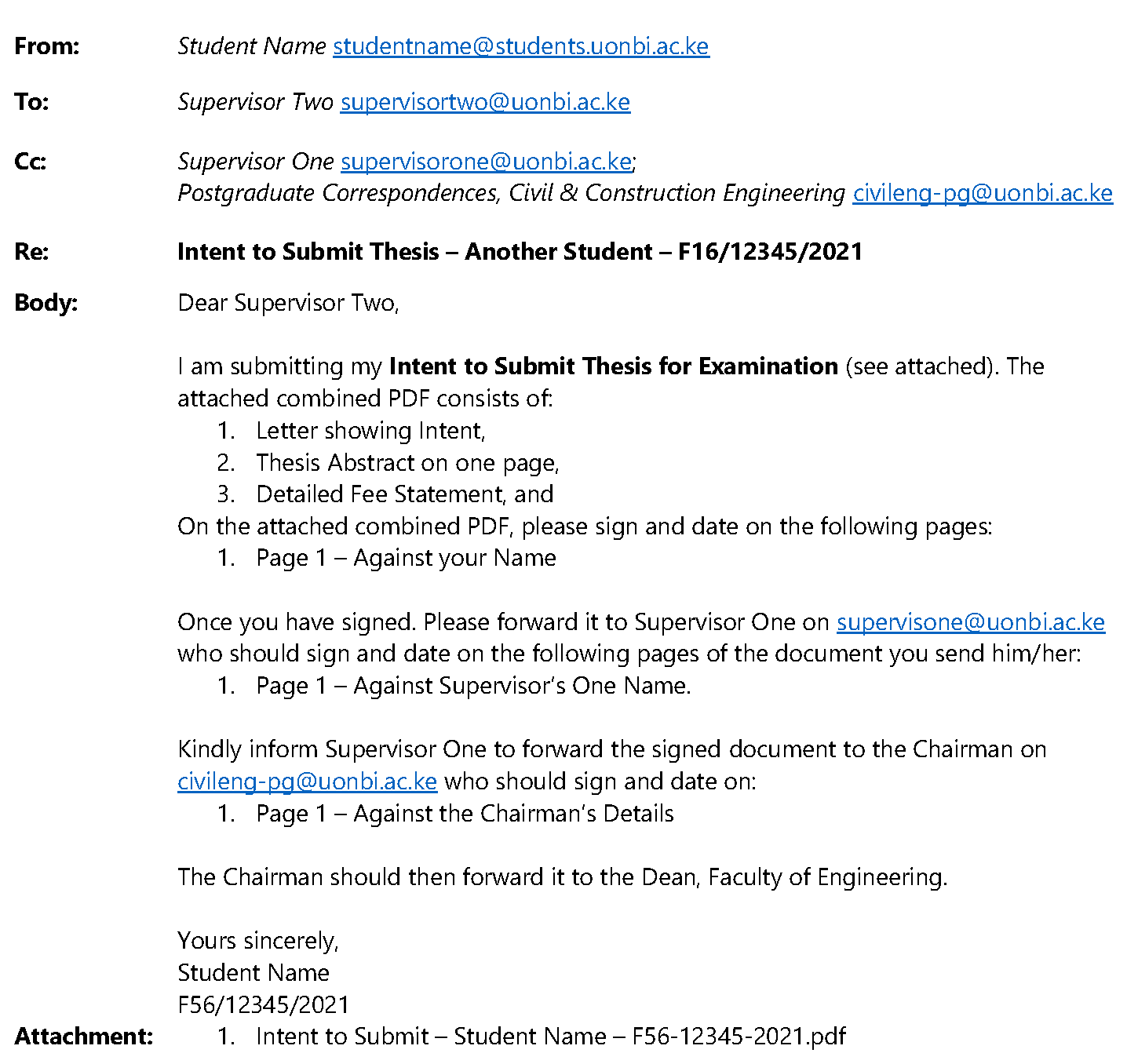
It is recommended that the student ensures the document is signed by the supervisors before sending it to the Chairman of the Department, civileng-pg@uonbi.ac.ke and copy the supervisors' email addresses to the email.
Filename of the PDF document
The PDF file should be named 'Intent to Submit Thesis - Student Name - F56-1234-2021'.
Submission of the Thesis
Submission must be done by email in soft copy. Submission is done to the Faculty of Engineering through the department Postgraduate Correspondence, Civil & Construction Engineering civileng-pg@uonbi.ac.ke. The constituents of the compiled PDF are listed below. The subject of the email should be as follows, 'Fresh Thesis Submission - Student Name - Registration Number'. For example, 'Fresh Thesis Submission - Another Student - F56/12345/2021'. The subject should be in title case (mixed upper and lower cases). Do not use all uppercase letters. Similarly, ensure the registration number on the email subject has slashes (not hyphens). All supervisors' email addresses must be copied. The department will forward the thesis to the Faculty for examination and will follow up on behalf of the student.
Requirements for submission of the thesis are:
- Faculty of Engineering (FEng) Title Page without a page number.
- Declaration and Approval page with all the signatures on the second page [Page number (i)].
- Signed UoN Declaration of Originality.
- Main Thesis Document (Acknowledgement, Table of Contents, Abstract, Introduction, Literature Review, Methodology, Results & Discussion, Conclusions & Recommendations, References and Appendices).
- Turnitin Antiplagiarism Report. The similarity index should be below 15%. (The student and the supervisors should sign and date on the page that shows the percentage). Guidelines on getting a similarity index report is provided in the 'Getting a Turnitin Similarity Index Report' above.
- The publication from a peer-reviewed journal.
- Valid up-to-date NACOSTI licence.
The thesis will then be forwarded for examination by the Faculty of Engineering.
Order of Components
Please compile your document into one PDF in the order above and attach the thesis submission form as a separate attachment.
Filenames of the PDF documents
The compiled PDF file should be named 'Fresh Thesis Submission - Student Name - F56-1234-2021'. For the fresh thesis, there should be two attachments to the email.
- Fresh Thesis Submission - Student Name - F56-1234-2021.pdf
- Thesis Submission Form - Student Name - F56-1234-2021.pdf
The candidate must use this Submission of Thesis form.
Thesis Examination and Defence
This examination and defence shall comprise two parts:
- Independent written assessment of the thesis by Internal and external examiners.
- Oral examination of the thesis by a committee of examiners as prescribed by the University of Nairobi statutes. The student may view a past defence presentation on YouTube via this link. Defence is done virtually. Even though the defence is virtual, the student will be expected to be present physically at the University with the student ID and other identification documents.
Defence
The candidate should prepare presentation slides on their research. The student should rehearse to ensure that their presentation lasts no more than 15 minutes. The candidate may use university slides template to make the slides.
The candidate, in collaboration with the main supervisor, might be given some minor/major corrections to implement. The student will receive a consolidated list of corrections from the first supervisor. The student should ensure that the consolidated list is signed and dated by the supervisor.
Letter of Completion of Studies
Once successfully defended, the student may request a letter of completion of studies to be issued by the department. This letter is not a requirement for graduation — It is not necessary to make this request unless you have to submit it for a job interview or something similar. To request this letter, the student should write an email to the Department civileng-pg@uonbi.ac.ke. The subject of the email should be 'Completion Letter Request - Student Name - Registration Number'.For example, 'Completion Letter Request - Another Student - F80/56789/2021'. The subject should be in title case (mixed upper and lower cases). Do not use all uppercase letters. Similarly, ensure the registration number on the email subject has slashes (not hyphens). The supervisors must be copied to the email sent to the department. In the body of the email, the student should include a narrative explaining the need for this letter, state the date of the master's or PhD defence, the topic of the thesis, and attach the letter of invitation to the defence that was issued by the Faculty.
Resubmission of the Corrected Thesis after Thesis Defence and Examination
The student should correct the thesis as advised and prepare a Table of Corrections which should be sent to the main supervisor. The main supervisor will compile the following documents for forwarding to the Dean, Faculty of Engineering:
- Table of Corrections made by the student. The student should avoid the use of lazy comments such as 'Ammended', 'Done', 'Corrected in Manuscript' or 'Attached'. Instead, the student should make detailed responses to the examiners' comments. Please read this article on how to properly respond to the examiners' comments. The student may use this Table of Correction as a guide.
- Certificate of Corrections. The main supervisor must use this Certificate of Correction form. Note that this certificate of correction is different to the one used in the proposal.
The supervisor should send the two documents to the Faculty on pg-feng@uonbi.ac.ke. The supervisor may copy the email to the Department civileng-pg@uonbi.ac.ke. The subject of the email should be 'Certificate of Correction - Student Name - Registration Number'.For example, 'Certificate of Correction - Another Student - F56/1234/2021'.
Requirements for submission of the corrected thesis are:
- Faculty of Engineering (FEng) Title Page without a page number.
- Declaration and Approval page with all the signatures on the second page [Page number (i)].
- Signed UoN Declaration of Originality.
- Main Corrected Thesis Document (Acknowledgement, Abstract, Introduction, Literature Review, Methodology, Results & Discussion, Conclusions & Recommendations, References and Appendices).
- Digital Repository Agreement Form. (Sent separately with the main thesis)
- Turnitin Antiplagiarism Report on the Revised Thesis Document. (Sent separately with the main thesis). Guidelines on getting a similarity index report is provided in the 'Getting a Turnitin Similarity Index Report' above.
- Another Signed UoN Declaration of Originality. (Sent separately with the main thesis)
- Valid Student ID. (Sent separately with the main thesis)
For the corrected thesis, the Digital Repository Agreement Form and the Turnitin Antiplagiarism Report are submitted separately to the final compiled PDF document. The similarity index should be below 15%. (The student and the supervisors should sign and date on the page that shows the percentage). Guidelines on getting a similarity index report is provided in the 'Getting a Turnitin Similarity Index Report' above.
Submission of the Revised Thesis
Submission must be done by email in soft copy to the Department through civileng-pg@uonbi.ac.ke. The student MUST copy the supervisors. Five (5) separate PDF documents are to be submitted as attachments in ONE email. Do NOT send the attachments in separate emails. The subject of the email should be as follows, 'Revised Thesis Submission - Student Name - Registration Number'. For example, 'Revised Thesis Submission - Another Student - F56/12345/2021'. The subject should be in title case (mixed upper and lower cases). Do not use all uppercase letters. All supervisors' email addresses must be copied. Similarly, ensure the registration number on the email subject has slashes (not hyphens).
Filenames of the PDF documents
The PDF file should be named 'Revised Thesis Submission - Student Name - F56-1234-2021'. For the revised thesis, there should be five attachments to the email.
- Revised Thesis Submission - Student Name - F56-1234-2021.pdf
- Digital Repository Form - Student Name - F56-1234-2021.pdf
- Similarity Index Report - Student Name - F56-1234-2021.pdf
- Declaration of Originality - Student Name - F56-1234-2021.pdf
- Valid Student ID - Student Name - F56-1234-2021.pdf
*The Similarity Index Report should be signed and dated by the student and the supervisors on the page that shows the percentage.
Valid Student ID
A Valid copy of the Student's ID should is required. Application of the ID is done by the student on their SMIS portal. A soft copy version of the Student's ID can be downloaded from the student portal. Please refer to the screenshot below on some directions on how to download the student ID.
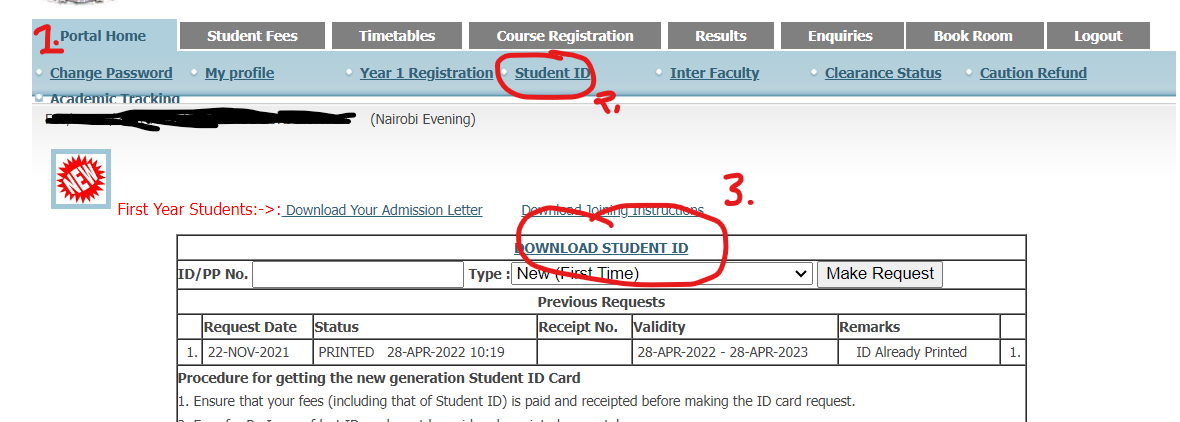
Where the ID is not valid, the student will be required to apply for the renewal and print out the page showing the renewal application from their SMIS portal. The student will attach the printout page as their proof of their application and attach it in place of the Valid Student ID.
The student may follow up with the Admissions Office. The Admissions Office is located in Room 114, First Floor, Central Administration Office, Main Campus, Harry Thuku Road, Nairobi.
Clearance
The student will be required to clear in the following departments and offices:
- Department/Faculty
- Sports & Games
- Library.
- Halls of Residence
- Faculty Registrar
- Finance Office
Department/Faculty - The department is the mandatory first step of clearance. The student will be given a physical form at the Chairman's office. The student will have the form signed by the technologists of the various laboratories and resubmit it to the department. After resubmission, the clearance on the portal will activated and the status will change. Located in Civil Block, 1st Floor/Room 220, 2nd Floor Old Admin Building Main Campus.
Sports & Games - The location of Sports & Games is along Lower State House Road, near the Student's Clinic. - Located near CCU overlooking the Swimming Pool, Main Campus.
Library - The location of the library is located in Jomo Kenyatta Memorial Library, Main Campus
Halls of Residence - The student should go to the Student's Welfare Authority along Mamlaka Road, close to Hall 9 and the Students' centre.
Faculty Registrar - The Faculty Registrar's office is on the second floor of the Central Administration Offices in Main Campus.
Finance Office - The Student Finance Department is on Room G3, Ground Floor, Mahatma Gandhi Wing, Main Campus, Harry Thuku Road, Nairobi.
Once you have cleared you will be issued with a Letter of Award from the Senate.
Library Clearance Procedure for Submission of Soft Copy Thesis
1. Graduating student forwards a duly signed PDF version of their Dissertation/Theses/Project alongside other mandatory documents to their respective Deans.
2. Dean confirm that the above documents meet the expected requirements and forward the same to the Graduate Studies Secretariat for verification for graduation.
3. Graduate Studies Secretariat forwards to the Library the above documents (No.1) for printing and binding through periodicals@uonbi.ac.ke for purposes of reference in the respective departments, Libraries and archiving in the repository.
4. The Library Bindery raises invoices and emails to the students to pay for printing and binding services.
5. Printing and Binding Charges are:
- Four (4) copies for PhD theses @Kshs.3,000.00 per copy totalling to Kshs.12,000.00
- Four (4) copies for Masters by Thesis @Kshs.1,950 per copy totalling to Kshs.7.800.00
- Two (2) copies for Postgraduate diploma and Masters by projects/dissertation
- @Kshs.1,450.00 per copy totalling to Kshs.2,900.00Kindly note that all bound copies shall be retained by the University. Any student who requires an extra copy or copies can place a request to the Library after paying for printing and binding charges.
Payment shall be done through either of the following modes:-
LIPA NA MPESA mode. Students using this mode should ensure they use their personal MPESA account and pay by “Buy goods & service” – Till Number 807313.
Deposit to Absa Bank. Account Name: UNES Corporate Account; Branch: Westland Branch; Account Number: 0732255303. Narrative should be the name of the student’s and their Registration Number.
6. Student Scans and forwards a copy of the payment evidence to bindery@uonbi.ac.ke
7. Bindery confirms payment, clears students for binding services, forwards scanned copies of the
clearance form and payment receipt to Graduate Studies Secretariat, Dean and the Student.
8. The Dean initiates the clearance of the student for him/her to seek clearance from various
departments.
NB. Original receipts can be collected from Library bindery at Jomo Kenyatta Memorial
Library (JKML) Main Campus after clearance as per No.8 above.
Completion and Graduation
The student will graduate in the next graduation ceremony after paying the required graduation convocation fee. The mandatory convocation fee is paid to:
- Bank: ABSA KENYA PLC
- Branch: ABSA Towers
- Account Name: UON MODULE I COLLECTION ACCOUNT
- Account Number: 2032770838
- Amount: 1 000
- Narrative: Registration Number
Or as advised in memos leading to the graduation ceremony.
Optional charges are:
- Hire of graduation gown: KES 6 000.00
- Congregation fee: KES 2 500 (must be paid for those who wish to attend physically)
Advisory: All payments should be made by direct physical deposit to the bank, where a deposit slip should be obtained. The narrative or description of the financial transaction should include the student's registration number. MPesa, Pesalink, credit and debit cards, bank transfers and RTGS payments are not encouraged as they will require further follow-up with Student Finance by the student. The Student Finance Department is in Room G3, Ground Floor, Mahatma Gandhi Wing, Main Campus, Harry Thuku Road, Nairobi. The payment is considered successful once the amount is reflected on the SMIS portal.
Collection of Certificate
The graduate should plan to collect their Master's or PhD certificate after the announcement for schedule for collection of certificates is made on the University of Nairobi's main website uonbi.ac.ke. The certificate should be collected from the University of Nairobi Central Examinations Centre, Chiromo Campus. The graduate student should register on the University CRM Portal on https://graduates.uonbi.ac.ke/ before going to collect the document physically.
The following will be required before collection of the certificates:
- Original National Identity Card or Original Passport.
- Convocation fee receipt for KES 1 000.00
Certificates should be collected by the stipulated date. Any certificate not collected by the stipulated date will be liable to a storage charge of KES 1 000/= per year or part thereof. For avoidance of doubt, any part of a year after the expiry of the collection date shall attract a storage charge of KES 1 000/=.
For further information with regards to the collection of the certificate, please contact:
The Academic Registrar
University of Nairobi
P.O. Box 30917-00100
NAIROBI
Telephone: 020-4914201/020-4914202/020-4914204/020-4914203
Mobile: 0700675405
Email: reg-academic@uonbi.ac.ke or
examinations@uonbi.ac.ke
Tracking
The webpage shows the status of the thesis and various in-trays.
THE SECTION IS BEING POPULATED
DEPARTMENT — TURNITIN IN-TRAY
Action required: The department will run a similarity index report for the student and send it to the student.
How to follow up: The student may send an email on the email thread where the previous request was sent.
STUDENT — TURNITIN IN-TRAY
Action required: Student to submit a proposal with all seven requirements.
DEPARTMENT — FRESH PROPOSAL IN-TRAY
Action required: The Chairman will forward the fresh proposal to the FPSC
How to follow up: The student may send an email on the email thread where the previous request was sent.
FPSC — FRESH PROPOSAL IN-TRAY
Action required: The FPSC will send the reviews to the department.
How to follow up: The student may send an email on the email thread where the previous request was sent.
DEPARTMENT — FPSC REVIEWS IN-TRAY
Action required: The department will send the student and the supervisors the reviews made by the FPSC.
How to follow up: The student may send an email on the email thread where the previous request was sent.
STUDENT — FPSC REVIEWS IN-TRAY
Action required: The student to revise the proposal, include the FPSC reviews and submit a revised proposal.
Timeline: Depends on student initiative.
DEPARTMENT — TURNITIN IN-TRAY FOR REVISED PROPOSALS
Action required: The department will run a similarity index report for the student.
How to follow up:
Department: Revised Proposal In-Tray
FPSC: Revised Proposal In-Tray
Department: Further FPSC Comments In-Tray
Student: Further FPSC Comments In-Tray
Department: Further Revised Proposal In-Tray
FPSC: Further Revised Proposal In-Tray
Department: FPSC Approval In-Tray
Student: FPSC Approval In-Tray
Department: Uploaded Thesis Proposal In-Tray
GSA: Uploaded Thesis Proposal In-Tray
Department: Acad In-Tray
Student: Acad In-Tray
Student: Progress Report Q1 In-Tray
Student: Progress Report Q2 In-Tray
Student: Progress Report Q3 In-Tray
Student: Intent to Submit Thesis In-Tray
Department: Intent to Submit Thesis In-Tray
Faculty: Intent to Submit Thesis In-Tray
Supervisor: Committee of Examiners In-Tray
Department: Committee of Examiners In-Tray
Faculty: Committee of Examiners In-Tray
Department: Submit Thesis In-Tray
Student: Submit Thesis In-Tray
Department: Thesis Turnitin In-Tray
Student: Thesis In-Tray
Department: Thesis In-Tray
Faculty: Thesis In-Tray
Student: Defence In-Tray
Student: Corrections In-Tray
Department: Revised Thesis Turnitin In-Tray
Student: Revised Thesis Turnitin In-Tray
Supervisor: Certificate of Corrections In-Tray
Department: Revised Thesis In-Tray
Faculty: Revised Thesis In-Tray
Student: Letter of Award In-Tray
Status
Ongoing students can view their status below. The table is sorted by the students' registration numbers in ascending order.
KEY
Turnitin Rcvd - The department has received a similarity index report request from the student. Action required: The department should take action and respond with a similarity index report in not more than five business days.
Turnitin Snt - The department has scanned and sent back a similarity index report to the student. Action required: The student should take action and submit the proposal, if the similarity index was less than 15%; or revise the document if the similarity index was 15% or more.
Prpsl Rcvd - The department has received a proposal document with all seven requirements from the student/supervisor. Action required: The chairman should take action and approve the document for forwarding to the FPSC.
Prpsl Snt - The chairman has signed and has sent the proposal document to the Faculty Postgraduate Studies Committee. Action required: The FPSC should take action and review the document.
FPSC Rcvd - The department has received the FPSC reviews. Action required: The department should take action forward the comments to the student.
FPSC Snt - The department has sent the FPSC reviews to the student. Action required: The student should revise the proposal as per FPSC recommendations.
NTntn Rcvd - The department has received a similarity index report for the revised thesis proposal from the student. Action required: The department should scan and send the student the similarity index report.
NTntn Snt - The department has sent a similarity index report for the revised thesis proposal to the student. Action required: The student should send the department a revised thesis proposal.
Rev Prpsl Rcvd - The department has received the revised thesis proposal with all 10 requirements. Action required: The chairman should approve the revised thesis proposal and send it to the FPSC.
Rev Prpsl Snt - The department has sent the revised thesis proposal to the FPSC. Action required: The FPSC should confirm that the student has adopted all the recommendations (or provided adequate rebuttals) to the recommendations it has made.
Fcmnts Rcvd - The department has received further comments, if any, from the FPSC. Action required: The department should send the FPSC further comments to the student.
FCmnts Snt - The department has sent the student further comments from the FPSC, if any. Action required: The student should adopt the FPSC further comments.
FRev Prpsl Rcvd - The department has received the further revised proposal from the student. Action required: The chairman should approve the document and forward it to the FPSC.
FRev Prpsl Sent - The department has sent the further revised proposal to the FPSC. Action required: The FPSC should review the further revised proposal.
FPSC Aprvl Rcvd - The department has received the minutes from the FPSC granting approval of proposal. Action required: The department will allocate supervisors to the student on the Postgraduate Tracking System and should forward the signed pages and minutes to the student.
FPSC Aprvl Snt - The department has sent the minutes from the FPSC to the student. Action required: The student should compile the document, upload the document to the Postgraduate Tracking System and forward the compiled document to the department.
Upl Rcvd - The department has received the complete thesis proposal (with all signatures) for record-keeping. Action required: The department should also request the Dean to request DVC (AA) for official approval of the thesis proposal.
Upl Snt - The department has sent the complete proposal to the dean's office for record-keeping. Action required: The Dean will request the DVC (AA) for official approval of the thesis proposal.
Acd Rgstr LttrRcvd - The department has received the letter from the academic registrar. Action required: The department will forward the student the letter of approval to the student.
Acd Rgstr Lttr Snt - The department has sent the letter from the academic registrar to the student. Action required: The student should begin the research and upload Progress Report Q1.
Prg 1 Rcvd - The department has received the fully signed Progress Report 1 from the student. Action required: The student should file the second progress report in not less than a month (from submission of Progress Report 1) and begin publishing in a peer-reviewed journal.
Prg 2 Rcvd - The department has received the fully signed Progress Report 2 from the student. Action required: The student should file the third progress report in not less than a month (from submission of Progress Report 2) and should be in the publication process in a peer-reviewed journal.
Prg 3 Rcvd - The department has received the fully signed Progress Report 3 from the student. Action required: The student should complete the publication process in a peer-reviewed journal.
Intt Submit Rcvd - The department has received an 'Intent to Submit' by the candidate. Action required: The department checks whether the student has filled the three progress reports and whether the publication has been made in a peer-reviewed journal.
Intt Submit Snt - The department has sent the 'Intent to Submit' to the Dean. Action required: The department, chairman and the supervisor in consultation with the Dean will set up a Committee of Examiners.
CoE Setup - A committee of examiners has been set up. Action required: The dean will request the student to submit the thesis.
Submt Ths Rcvd - The department has received instruction from the Dean to ask the student to submit the thesis. Action required: The department will forward the instruction to the student.
Submt Ths Sent - The department has sent the instruction from the Dean to the student asking the student to submit the thesis. Action required: The student should submit the thesis with all the requirements.
Ths Rcvd - The department has received the thesis from the student. Action required: The Chairman will approve and send the document to the Dean.
Ths Snt - The chairman has approved the document and has been sent to the Faculty. Action required: The dean will send the thesis to the reviewers for examination. The student will be called for a defence.
RThs Rcvd - The department has received a revised thesis from the supervisor. Action required: The department will forward the revised thesis to the Faculty.
RThs Snt - The department has sent the revised thesis to the Faculty. Action required: The Faculty will forward the document to Graduate Secretariat. Action required: The student should clear and prepare for graduation.
Help improve this page by asking questions or seeking clarifications from muthomi@uonbi.ac.ke. Your comments might be incorporated into this page to assist other students.
Updated: 2026-02-21
